

You can upgrade the head unit on your Expedition and still keep the rear entertainment system (RES) with minor modification to the harness.

In my case, I am installing a Pioneer AVIC-5000NEX, which has since been replaced by the AVIC-5200NEX, into a 2003 Expedition (Eddie Bauer) with the stock Rear Entertainment System (RES). Upgraded to the latest firmware, the 5000NEX will support Apple Carplay, and it also has a MicroSD slot on the front where I’ve loaded my MP3’s and video files so I won’t need to carry DVD’s in the car on long trips.

Ok, so prior to install, you’ll need the following items:
Steering Wheel Control Interface
Disclaimer
You are responsible for wiring this up correctly, I accept no liability if you damage your vehicle and/or it’s electronics. If you aren’t comfortable with modifying electrical harness components, this isn’t for you.
Electrical Connections

I highly recommend a decent soldering iron kit, and the heat shrink tubing. Electrical tape becomes messy and if you don’t solder your wires between the radio harness and the vehicle harness connectors, you will inevitably have issues later down the road.
When making the T-Tap connectors, ensure the blade (male) portion is soldered to the wires in question. The tap portion just gets pressed around the wire to be tapped. Close the cover around the wire, pressing firmly and use pliers to firmly seat the wire into the tap by squeezing the cover thus pushing the wire into the splice.
Harness
First you’ll notice the Metra harness, the “FORD20” connector only has two wires. In the kit I received, it only had the blue wire on pin 1, which according to the following diagram is “Not Used” but in another schematic it was for the Mute circuit, which we won’t need. So this connector is useless. I suspect the 2nd wire shown (which was not on mine) is for the Vehicle Speed Sensor (VSS).
Voltage Regulator
The voltage regulator will go to between the remote wire from the head unit and the blue wires on the sub/amp connector, (there are two blue, I kept them tied together). This is the wire that tells the amp to turn on, but the trick here is that the amp uses a 5 volt signal to turn on, even though it uses 12 volts to operate. Failure to use a voltage regulator will cause the subwoofer to “pop” when you turn on the ignition.
The FORD20 Connector
The “FORD20” connector is the harness that has all the pins that come from the rear DVD player, amongst a couple others. Using the following diagram, you will put T-Tap connectors on the appropriate wires on the FORD20 harness.
The remote wire from your head unit goes to PIN 5 (this turns the rear DVD player on). You will also need to connect this remote wire to the voltage regulator that will turn on the amp (previously mentioned above).
The vehicle speed sensor (VSS) wire from your head unit goes to PIN 9
The wire for the steering wheel controls (I got the SWI-RC unit) goes to PIN 14
PIN 16 says “Drain Wire” but on a different schematic it is labeled “shield”. I wound up bridging this to ground as the rear DVD player was turning off randomly, after grounding this wire it functioned normally.
Finally, the RCA connectors (link above) will go to PIN 17 & 18 for right audio, and 19 & 20 for left audio.
Plug the RCA connectors in between the T-Tap’s on PINs 17-20 into your head unit “Audio In” connectors. This is the audio feed from the rear DVD player.
The red/white connectors from the other Metra harness go to your Sub Woofer Output on the head unit.
Before installing the steering wheel control module, I powered everything on to ensure it works.
Turn the ignition key to RUN, the rear DVD player should turn on. If it didn’t, double check the accessory on wire on PIN 5, this will be the 12V signal from your head unit to tell the DVD player to turn on. You may need to press a button (ENTER) to “wake it up” since the stock head unit is no longer present to communicate to the DVD player that the DVD input has been selected.
Set your audio input to AV (you may have to enable this input in the settings panel).
Pop a DVD into the rear player and verify your left/right audio.
If everything works, proceed to program your steering wheel control according to the manufacturers instruction.
Rear Headphone / Audio Controls
Note: The rear headphone jacks and audio control buttons will be disabled. In order to make the controls work you will need a SWI that can handle front and rear controls as they are different signaling protocols. Personally, I don’t care if the rear passengers can change the volume level so it was inconsequential. The headphone jacks can be enabled by jumping some wires in the pigtail within the rear DVD player housing. There are YouTube videos that describe this process.
I have also read that you can wire-in the video output from the head unit to the rear DVD’s LCD screen, essentially using the head unit as the player and the rear DVD LCD as the monitor. I can not verify this yet as I haven’t removed the overhead DVD player, I don’t see the need at the moment.
If this writeup helped you, please consider making a donation to cover operating expenses.
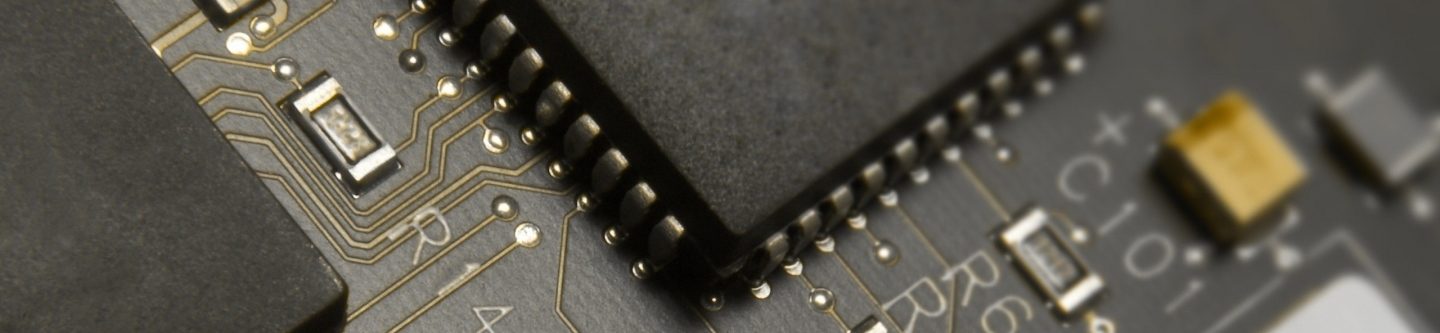



Leave a Reply