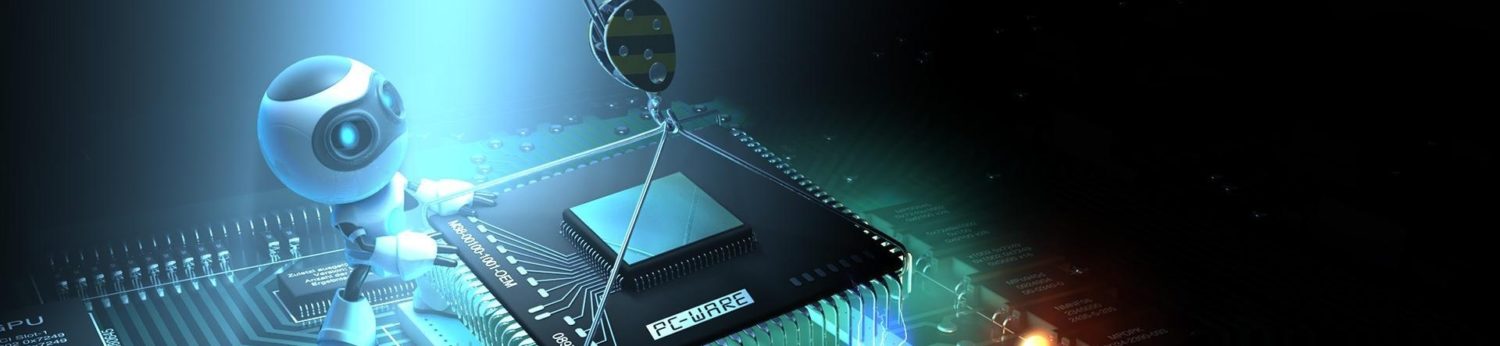11/06/17 Update: Did you upgrade to 380.68 and lose Parental Controls and QoS functions? Read this post to get them back.
 I’ve been a DD-WRT firmware fan for many years, and switched to AdvancedTomato (variant of TomatoUSB by Shibby) due to features that were missing in DD-WRT. I’ve now switched to Xwrt-Vortex, a third-party alternative firmware based on AsusWRT – it has a nice GUI, and better QoS and Parental Restrictions (such as being able to point specific kid devices to OpenDNS for category/URL blocking while leaving your own devices unfiltered) than previous firmware I’ve used. It’s also specifically developed to include the Netgear R7000 which the original AsusWRT firmware does not support.
I’ve been a DD-WRT firmware fan for many years, and switched to AdvancedTomato (variant of TomatoUSB by Shibby) due to features that were missing in DD-WRT. I’ve now switched to Xwrt-Vortex, a third-party alternative firmware based on AsusWRT – it has a nice GUI, and better QoS and Parental Restrictions (such as being able to point specific kid devices to OpenDNS for category/URL blocking while leaving your own devices unfiltered) than previous firmware I’ve used. It’s also specifically developed to include the Netgear R7000 which the original AsusWRT firmware does not support.
Some of my favorite features, some are available in other custom firmware releases, some are better in Xwrt:
- Disk Sharing
- Custom DNS (Parental Restriction, choose from OpenDNS, Norton, Comodo or Yandex)
- Bandwidth Throttling (select any device, set the max up/down limit)
- 3G/4G USB Cellular support (if you live in the boonies and have cell signal but no access to Cable/DSL internet, just plug in your cellular USB dongle and it becomes your WAN connection for your internal WiFi network.) It supports a specific USB dongle though (note below)
- Up to 3 guest network SSID per band (2.4/5 GHz)
- Time Restrictions (per device, set time limits for when devices can access the internet)
If you’ve never installed custom firmware on to a router, stop now unless you don’t mind ruining your device in case something happens. If you brick your device (covered in my R8000 writeup), there is a way to get it back but it requires a special serial UART cable, some soldering and knowing the command line interface.
Note on USB Cellular – my research has found that the only USB Cellular device supported is the USB760 Verizon Novatel Wireless 3G.