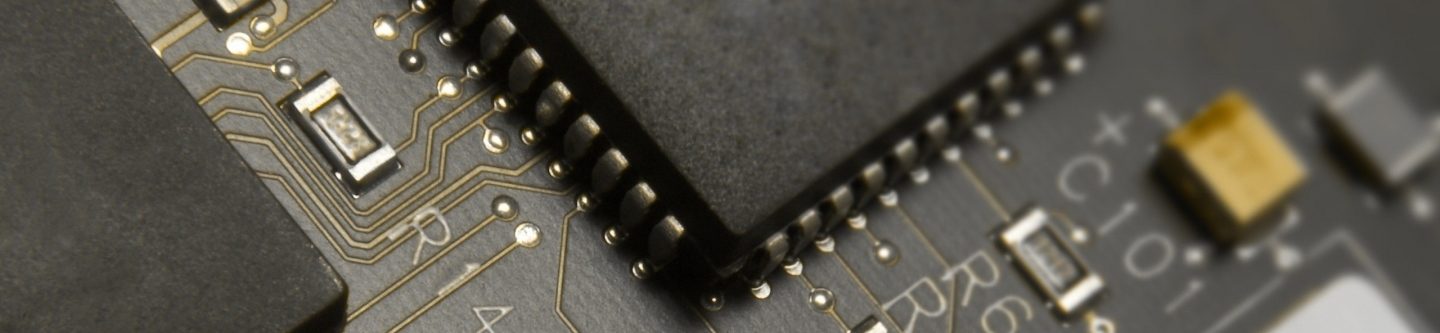RainLoop is a very nice, modern, webmail interface whether you’re self-hosting email or using it to access your company email account, I found it to be fun and easy to use while still having enough features I need to use it on a regular basis.
When I installed it, I immediately found the “ldap-contacts-suggestions” plugin, which lets you interface with your company LDAP server to pull email addresses for a de-facto global address list (GAL).
What was unclear was how you gain access to interfacing with your LDAP server once the configuration is plugged in.
I won’t get into the “how-to” of installing RainLoop as it’s covered on their website.
Inputting the parameters was pretty simple, two were non-default in my case, objectClass and Name field. In the plugin settings, I set the following to work between RainLoop on Ubuntu 16.04 and Windows Server 2012 (Note: Your admin user might differ from Administrator, in some cases you would use OU=Users in the DN, in my case CN=Users worked just fine)
LDAP Hostname: <LDAP Server IP> LDAP Port: 389 Access dn (login): CN=Administrator, CN=Users, DC=domain,DC=com Access Password: self explanatory Users DN Format: CN=Users, DC=domain, DC=com objectClass value: person Name field: name Mail field: mail
That’s it. Now draft an email, start typing a name in your LDAP directory into the TO line and a dropdown will appear. As of this post, I haven’t found an “Address Book”, so to speak, where you can browse the entire directory tree. If you found a method, please comment below!